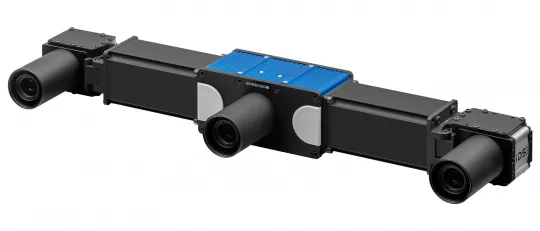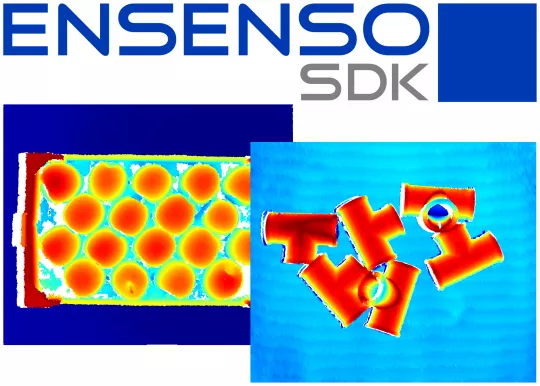Ensenso XR series
Embedded 3D-vision
The modular 3D camera system with onboard processing
The Ensenso XR series combines the flexible, modular design of the Ensenso X series with the advantages of an embedded system. The new powerful XR projector unit with integrated system on chip processes the image data independently, making 3D data available directly from the camera. The 3D performance of the XR series can compete with that of a powerful Core i7 desktop CPU. By shifting the compute-intensive calculations to the camera, they no longer have to be performed by powerful industrial PCs. In addition, the transfer of 3D result data instead of high-resolution 2D raw data reduces the network load. Multi-camera systems in particular benefit from the resource-saving features of the new XR series.
3D vision
GigE interface
FlexView2
100 W projector power
Variable baselines
CMOS sensor
Trigger & flash
Protection code IP65/67
Integrated web server
Onboard processing
Made in Germany
A built-in front light supports calibrating the work environment as well as the image quality of the 2D camera images. Besides the GigE data connection, an additional WiFi interface is planned, which will be very useful for temporary access to data and parameters when wiring is difficult or cost-intensive.
Similar to the X-series, the XR-series can be flexibly adjusted with selected GigE uEye camera models to a 3D camera system customized to your requirements. With different base lines and focal lengths, working distances of more than 5 meters can be realized and objects with volumes of several cubic meters can be captured, such as heavily laden pallets or entire rooms. The first Ensenso XR models feature 1.6 MP Sony sensors and are protected by IP65/67 against dirt, dust, splash water or cleaning agents, as well as against accidental shifting of the optics.
Ensenso SDK
Also the models of the Ensenso XR 3D camera series can be easily set up and operated via the Ensenso SDK. The Ensenso camera selector helps you to choose the right model for your application.
Since the release of the Ensenso SDK 3.3, you can also use the Ensenso PartFinder to locate objects in 3D point clouds based on your own CAD geometries. The use of the software module requires a separate licence. Find out what the tool can do and what advantages it offers for your applications in the video.
Ensenso Selector
You can now use the Ensenso camera selector to help you choose components. Simply enter your parameters in the online configuration tool and it will list the best possible combinations for your application.