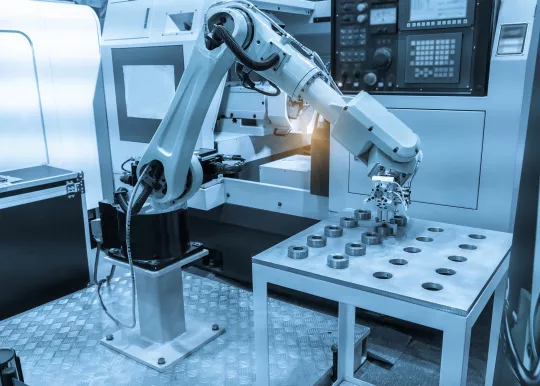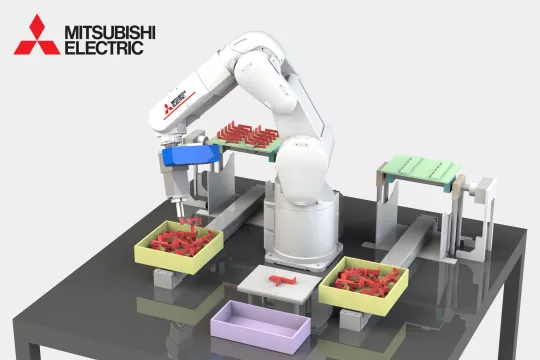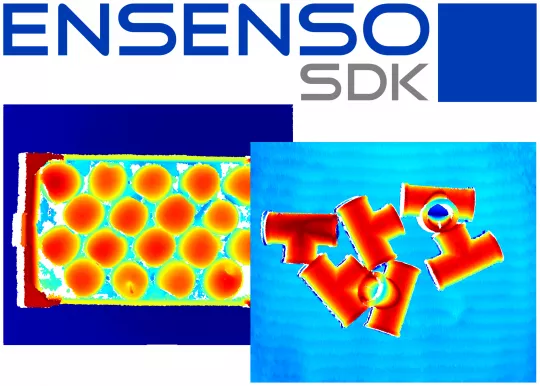Ensenso N series
3D-Vision - Precise, robust and easy
GigE interface
Plug & Play
CMOS sensor
3D-Vision
Screwable connectors
Power-Over-Ethernet
Protection code IP65/67
Trigger & flash
Lightweight
Pre-calibrated
The compact and robust 3D camera system
The Ensenso N series is designed specifically for use in rough environmental conditions. Thanks to its compact design, the N series is equally suitable for 3D detection of moving and stationary objects in a space-saving stationary or mobile application on a robot arm. Even under difficult lighting conditions, the integrated projector projects a high-contrast texture onto the object using a pattern mask with a random dot pattern, thus filing in the structures that are not present or only weakly present on the object's surface. All cameras are pre-calibrated and therefore easy to set up.
Industrial suitability
The lockable GPIO connectors for trigger and flash also make all models suitable for industrial use. For particularly high demands on robustness, both Ensenso N3x and Ensenso N4x 3D camera series are available with IP65/67 protection class and thus protected against dirt, dust, splash water or cleaning agents.
Lightweight and cost-optimized - the N4x series
The completely decoupled 3D stereo electronics of the new N4x series allows the use of a lightweight plastic composite as housing material, which makes it possible to manufacture the 3D camera family more cost-effectively.
The reduced weight also makes Ensenso N4x models applicable to collaborative robotic arms, whose driving forces are limited to protect the human colleague. The haptics of the plastic surface and rounded edges also help to minimise injuries.
For highest demands - the N3x series
The aluminium housing of the N3x models ensures optimum heat dissipation of the electronic components and thus a stable light output even under extreme environmental conditions. This ensures the consistently high quality and robustness of the 3D data.
The metal construction also allows a very flexible and robust mounting of the CMOS sensors with vergence angles of 2° to 10°, which makes it possible to realise application scenarios with very short object distances.
Comparison table
N3x |
N4x |
|
|---|---|---|
|
|
|
3D System |
"Projected texture stereo vision" process for capturing non textured surfaces |
"Projected texture stereo vision" process for capturing non textured surfaces |
CMOS sensors |
Global-Shutter, 1936 x 1216 Pixel (2.3 MP) |
Global-Shutter, 1936 x 1216 Pixel (2.3 MP) |
Focal distances |
6 - 16 mm |
6 - 16 mm |
Pattern projector |
Blue (465 nm) or Infrared LEDs (850 nm) + FlexView Pattern shift (only N36) |
Blue (465 nm) or Infrared LEDs (850 nm) + FlexView Pattern shift (only N46) |
Working distance |
min. 270 mm |
min. 330 mm |
Field of view |
max. 3970 mm |
max. 3970 mm |
Interface |
Gigabit Ethernet |
Gigabit Ethernet |
Images per second |
10 (1.3 MP), 30 (2x Binning) |
10 (1.3 MP), 30 (2x Binning) |
Power supply |
12 V - 24 V DC / PoE (power over ethernet) |
12 V - 24 V DC / PoE (power over ethernet) |
Housing |
Aluminum |
Plastic composite with rounded edges |
Dimensions (WxHxD) (incl. connectors) |
192 x 50 x 52 mm |
193 x 52 x 60 mm |
Weight |
650 g |
550 g |
Protection class |
IP65/67 |
IP65/67 |
*Detailed, model-specific values such as Z-accuracy or XY-resolution will be found via the Ensenso selector.
Applications
- 3D object recognition, classification & localization, e.g. quality assurance, commissioning
- 3D object reconstruction
- Factory automation
- Robot applications, e.g. bin picking or collaborative tasks
- Conveyor belt equipping
- Logistics automation. e.g. (De-)Palletizing
- Automatic storage systems
TM Plug&Play
The Ensenso N3x 3D cameras are “TM Plug&Play” certified by Techman Robot. Users can simply connect these 3D cameras with TM Robot’s IPC and start using the 3D bin picking application without the need to develop their own image processing application. This saves valuable development and integration time.
MELFA-3D Vision 3.0
The Ensenso N3x is used as the standard 3D vision camera for Mitsubishi Electric MELFA-3D Vision 3.0, which enables high-speed bulk picking with its unique modelless recognition process. MELFA-3D Vision 3.0 is a software for 3D vision sensors for small robots which detects parts of small size at high speed and measurement accuracy.
It can be easily connected to the Ensenso N3x series. Its small dimensions and light weight allow flexible system configuration. By expanding the working distance and field of view, the system can be applied to various scenes, and it can flexibly handle from precision assembly work of small parts to bulk picking from large pallets.
The "automatic calibration function" automatically aligns the robot and the 3D camera. This facilitates adjustment work enormously.
Ensenso SDK
Cameras of the Ensenso N camera family are easy to set up and operate via the Ensenso SDK. In addition to wizards for easy setup and camera calibration support for the 3D cameras, it also includes GPU-based image processing for even faster 3D data processing.
- One software package (Ensenso SDK for Windows and Linux) for all Ensenso models
- MVTec HALCON, C, C++ and C# sample programs with source code
- Output of a single 3D point cloud with data from all cameras used in multi-camera mode
- Live composition of the 3D point clouds from multiple viewing directions
- Robot hand-eye calibration
- Integration of uEye industrial cameras, for example, to capture additional color information or barcodes
Since the release of the Ensenso SDK 3.3, you can also use the Ensenso PartFinder to locate objects in 3D point clouds based on your own CAD geometries. The use of the software module requires a separate licence. Find out what the tool can do and what advantages it offers for your applications in the video.
Examples from practice
Plan your project
Ensenso Selector
You can now use the Ensenso camera selector to help you choose components. Simply enter your parameters in the online configuration tool and it will list the best possible combinations for your application.